Track Smarter. Trade Better.
Turn actionable insights into smarter decisions
Withdraw crypto stress-free
Optimize your crypto taxes before year-end
Looking for the best Bitcoin wallet to keep your crypto safe in 2025? With scams and centralized platform hacks on the rise, self-custody and private key protection are a must. The challenge is finding a wallet that’s both secure and easy to use.
We’ve done the digging for you. Our top Bitcoin wallets range from software options like Best Wallet to hardware ones like Ledger. All five top picks on this list ensure strong protection, smooth user experience, and trading features designed for both beginners and pros.
Below, we compare them all side by side and share important tips to help you store and manage Bitcoin safely.
At a Glance – Bitcoin Wallets List for 2025
Here’s a quick look at the best Bitcoin wallets of 2025 and what makes each one stand out.
<figure class="block-table">
<table>
<tr>
<th>Rank</th>
<th>Wallet</th>
<th>Standout Feature</th>
<th>Wallet Type</th>
</tr>
<tr>
<td>1</td>
<td>Best Wallet</td>
<td>Web3 portfolio and multi-chain crypto management</td>
<td>Hot wallet</td>
</tr>
<tr>
<td>2</td>
<td>BlueWallet</td>
<td>Streamlined BTC-only wallet with cheap, lightning-fast payments</td>
<td>Hot wallet</td>
</tr>
<tr>
<td>3</td>
<td>Ledger</td>
<td>Industry-leading secure element chip with proprietary OS</td>
<td>Cold wallet</td>
</tr>
<tr>
<td>4</td>
<td>Tangem</td>
<td>NFC-enabled, card-shaped hardware with smart backup system</td>
<td>Cold wallet</td>
</tr>
<tr>
<td>5</td>
<td>Kraken Wallet</td>
<td>All-in-one crypto wallet with zero trading fees for plus users</td>
<td>Hot wallet</td>
</tr>
</table>
</figure>
Our Methodology – How We Vetted These Top Wallets
We considered factors like security, ease of use, asset support, and decentralized finance (DeFi) features when reviewing wallets and putting together our toplist.
Our picks have already passed these checks, which means that they offer strong protection, smooth usability, and the features you need for effective crypto management.
Here’s the full breakdown of what we looked for and why.
<figure class="block-table">
<table>
<tr>
<th>Factor</th>
<th>Why It Matters</th>
<th>What we look for</th>
</tr>
<tr>
<td>Platform compatibility</td>
<td>Ensures flexibility, letting you use your wallet however you want.</td>
<td>Support for top platforms like Android, iOS for mobile; Windows, macOS, and browsers for desktop.</td>
</tr>
<tr>
<td>Security</td>
<td>Protects your crypto and keys from hacks, theft, and data loss.</td>
<td>Strong encryption, private key control, hardware wallet compatibility, multisig support, and backup options.</td>
</tr>
<tr>
<td>User experience</td>
<td>Makes managing crypto simple and intuitive.</td>
<td>Easy setup, clear interface, fast performance, minimal friction for transactions.</td>
</tr>
<tr>
<td>Blockchain support</td>
<td>Ensures you can store and manage assets beyond Bitcoin (if you ever need or want to diversify).</td>
<td>Support for Bitcoin network and ecosystem tokens like $BCH; support for Ethereum, Solona, and other top blockchains.</td>
</tr>
<tr>
<td>DeFi features</td>
<td>Enables access to emerging crypto assets, tools, and trading platforms.</td>
<td>Staking, lending, swapping, and integration with DeFi protocols while keeping assets secure.</td>
</tr>
<tr>
<td>Cost</td>
<td>Determines accessibility for different traders.</td>
<td>Transparent pricing, low trading fees, and no hidden subscription or transaction costs.</td>
</tr>
</table>
</figure>
Deep Dives – The Best Wallets for Storing Bitcoin Reviewed and Analyzed
Below, we’ve handpicked the top Bitcoin wallets for 2025 that combine security and ease of use, as well as features for both beginner and experienced traders.
1. Best Wallet – Web3 Portfolio and Multi-Chain Crypto Management
Best Wallet is a non-custodial, all-in-one solution built for the Web3 era. It provides onramping, multi-wallet storage, and swaps, with more upcoming DeFi features that will make managing decentralized apps (dApps) and services easier than ever.
On top of that, it’s multi-chain, with support for Bitcoin, Ethereum, Solana, BSC, and plans to support 60+ more networks in the near future. According to its product roadmap, you’ll also be able to stake crypto through an upcoming staking aggregator.
The big win? It also provides excellent, effortless security. This hot wallet uses Mult-Party Computation (MPC) security from Fireblocks, which splits your private keys into multiple pieces stored separately. This makes it much harder for hackers to access or leak your keys.
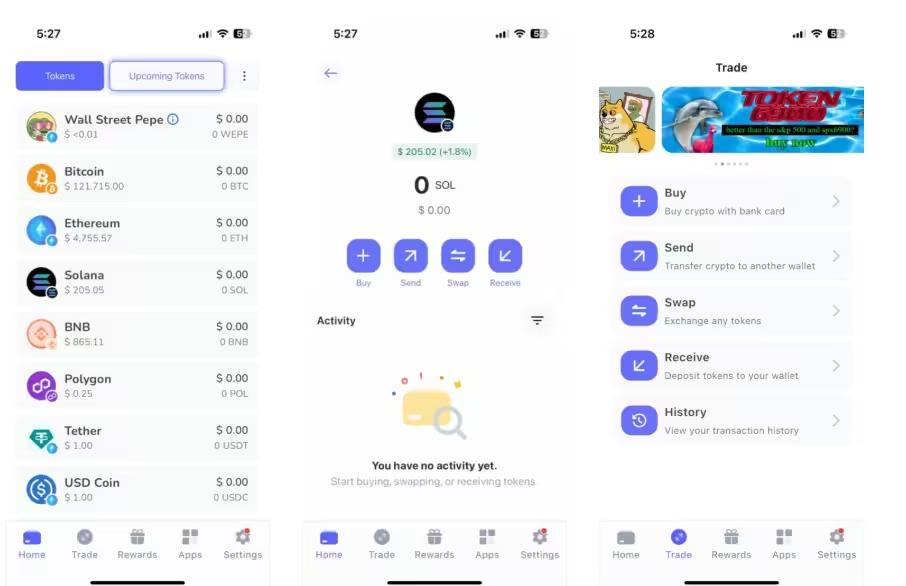
Security isn’t just a buzzword here. Your private keys are encrypted, and you also get two-factor authentication (2FA) and biometric logins for extra peace of mind. Best Wallet has also undergone a CertiK audit, so you can trust the tech behind your coins.
Then there’s the UX – using Best Wallet is frictionless. Token swaps, including cross-chain trades, are easy to do, and the app even remembers your frequently used addresses.
You can buy crypto with fiat, check gas fees in advance, and manage multiple color-coded multi-chain wallets in one place.
On top of its current capabilities, Best Wallet is set to roll out exciting more features. Beyond the staking aggregator, this includes NFT support, MEV-protected derivatives trading, and built-in anti-fraud system to shield you against potential scams in the DeFi space.
With over 500,000 users and solid app store ratings, this wallet hits the sweet spot between security and versatility.
<figure class="block-table">
<table>
<tr>
<th>Platforms</th>
<th>Type & Custody</th>
<th>Security</th>
<th>Blockchain support</th>
<th>DeFi support</th>
<th>Best for</th>
<th>Cost</th>
</tr>
<tr>
<td>Android, iOS</td>
<td>Self-custodial hot wallet</td>
<td>MPC by Fireblocks, PIN and biometrics, 2FA, CertiK audit</td>
<td>Includes Bitcoin, Ethereum, Solana</td>
<td>✅<br>In-app DEX swaps;<br>Upcoming NFT support and staking aggregator;<br>Compatible with third-party dApps through WalletConnect.</td>
<td>Crypto beginners and active traders</td>
<td>Free</td>
</tr>
</table>
</figure>
2. BlueWallet – Streamlined BTC-Only Wallet with Cheap, Lightning-Fast Payments
If you want a mobile wallet built exclusively for Bitcoin that’s fast and secure, BlueWallet is a solid pick. This open-source, non-custodial solution makes managing multiple Bitcoin wallets, protocols, and addresses quick and easy, as it supports:
- SegWit wallets: Segregated Witness (SegWit) wallets reduce transaction sizes, which makes Bitcoin transfers faster and cheaper than legacy wallets.
- Lightning wallets: These wallets support the Lightning Network, a Bitcoin layer-2 with near-instant transactions and lower fees. You can also connect a personal node for added privacy and security.
- Watch-only wallets: You can import a cold Bitcoin wallet with just a public address, which lets you monitor and manage funds securely. You can also use this feature to sign transactions offline with the connected wallet.

Alt text: BlueWallet app features.
This watch-only mode doesn’t just help you keep an eye on cold storage wallets without risking your private keys. It also works with BlueWallet’s QR code generator, letting you create receiving addresses.
BlueWallet packs some serious security features, too. If you don’t have a cold wallet, you can set up multisig vaults for extra safe hot storage, so that big Bitcoin holdings need multiple keys to move.
Convenience is another big plus. You get detailed transaction control, including the option to choose between faster or slower transactions to adjust your fees. This gives you more flexibility while managing your Bitcoin.
It also supports batch transactions, so you can send multiple payments in a single transaction to save on fees. And if you want to bump your transactions, you can do that through Replace-by-Fee (RBF) settings.
<figure class="block-table">
<table>
<tr>
<th>Platforms</th>
<th>Type & Custody</th>
<th>Security</th>
<th>Blockchain support</th>
<th>DeFi support</th>
<th>Best for</th>
<th>Cost</th>
</tr>
<tr>
<td>Android, iOS, Windows</td>
<td>Self-custodial hot wallet</td>
<td>Face ID, data encryption, multisig wallets</td>
<td>Bitcoin and Lightning Network only</td>
<td>❌</td>
<td>Long-term HODLers</td>
<td>Free</td>
</tr>
</table>
</figure>
3. Ledger – Industry-Leading Secure Element Chip with Proprietary OS
If you’re serious about keeping your crypto safe from hacks, hardware storage is a no-brainer. And Ledger is an industry leader in this niche.
Its main feature is the Secure Element chip, an industry-standard security module also used in bank cards and passports. This chip keeps your private keys isolated and protected from hacks or malware.
All products in Ledger’s range use this technology, so you get several secure cold storage options for different price ranges.
Ledger offers four devices: Ledger Stax, Ledger Flex, Ledger Nano, and Ledger Nano S Plus. The prices for these devices range from $59 (for the Ledger Nano S) to $399 (for Ledger Stax), and they all offer the same crypto support for 15,000+ assets.
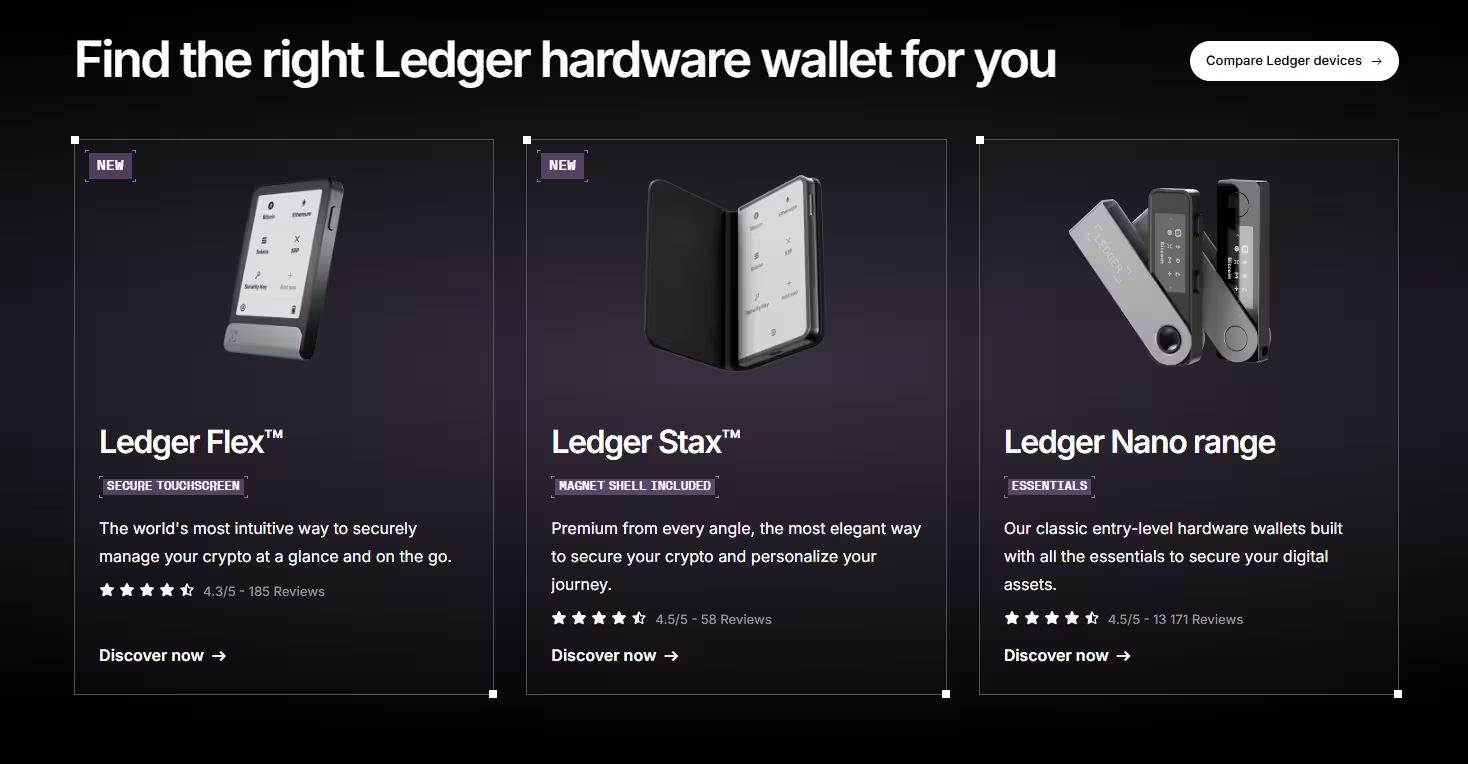
On top of cold storage, Ledger’s proprietary BOLOS operating system adds even more security. It operates all apps in isolation, ensuring no potentially malicious software can interact with other apps on your device, access your data, or steal your keys.
This dual setup keeps your assets offline and protected from phishing attempts and malware, as well as other sophisticated attacks – exactly what you need if you’re holding significant Bitcoin or other cryptos.
Ledger devices also make managing your assets easy through the Ledger Live app, which lets you buy, swap, and stake crypto. You can also manage NFTs and connect to DeFi platforms, so you enjoy the same flexibility of hot wallets, except that your keys stay offline.
Compatible with Bitcoin and thousands of other cryptocurrencies, Ledger has solid security and user-friendly features, which make it ideal for both beginners and more experienced investors.
<figure class="block-table">
<table>
<tr>
<th>Type & Custody</th>
<th>Security</th>
<th>Blockchain support</th>
<th>DeFi support</th>
<th>Best for</th>
<th>Cost</th>
</tr>
<tr>
<td>Self-custodial cold wallet</td>
<td>Offline storage, Secure Element Chip, BOLOS operating system</td>
<td>Includes Bitcoin, Ethereum, Solana</td>
<td>✅ Swaps, native staking, DeFi platform connectivity through the live app</td>
<td>Crypto beginners and active traders</td>
<td>From $59 to $399</td>
</tr>
</table>
</figure>
4. Tangem – NFC-Enabled, Card-Shaped Hardware with Smart Backup System
If you’re looking for a hardware wallet that’s as portable as your bank card and as secure as a Swiss vault, Tangem might be for you.
This hardware wallet uses NFC-enabled cards and rings that let you sign transactions with a simple tap, doing away with cables and convoluted widgets. You can choose between a set with either two or three cards. Or, if you want the fancy option, you can have the two cards and a ring.
Each setup works the same and is compatible with 16,000+ cryptocurrencies across 85 blockchain networks, all managed through a simple live app.
The app also lets you stake tokens like $BNB, $SOL, and $TRX directly, giving you a simple way to earn rewards while keeping your Bitcoin and altcoins secure.
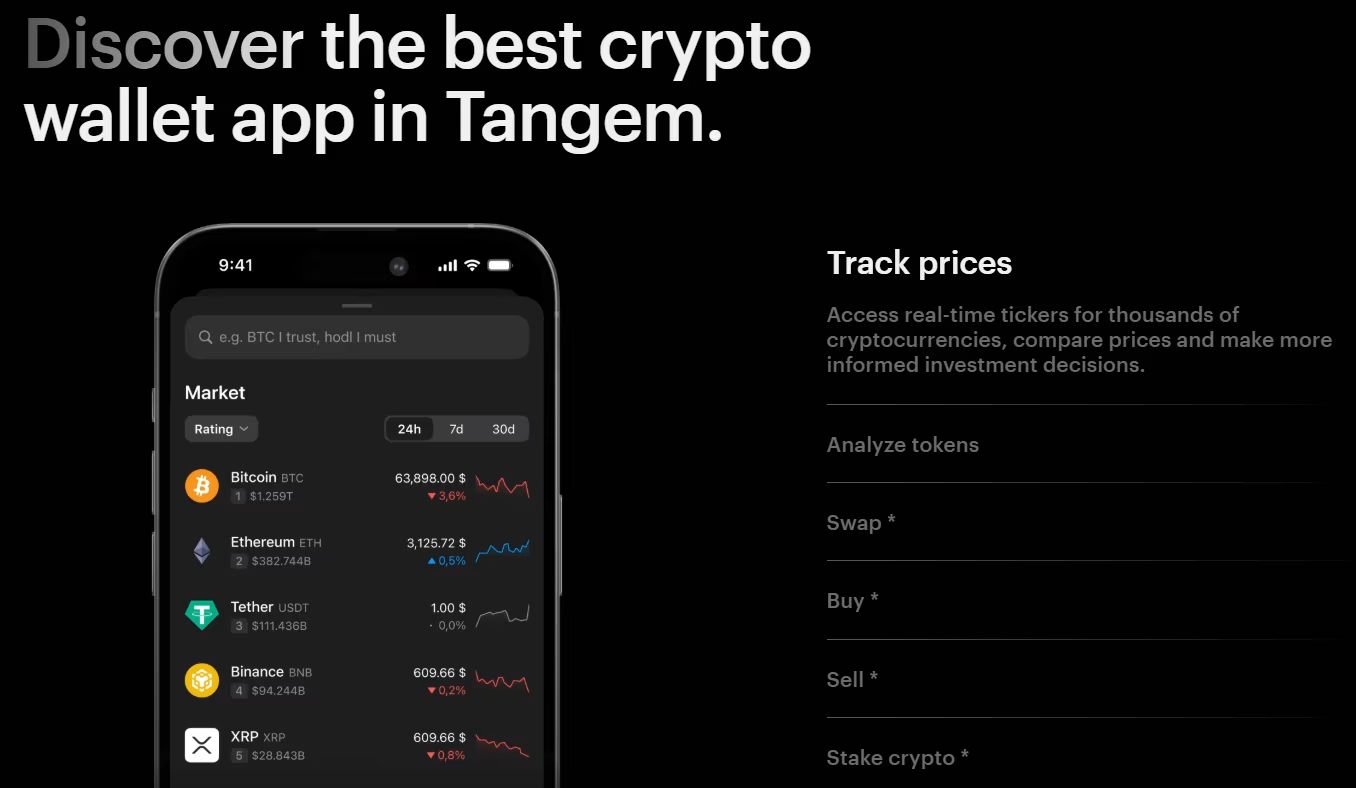
Setup is mostly a breeze. You can get your Tangem wallet up and running in under three minutes. Simply activate the card through the app, and your private key will be generated and stored on the cards without any digital copies available.
After that, all cards in your set will be interchangeable for signing transactions, essentially giving you a smart backup system. If one card (or ring) is lost or damaged, your funds remain safe.
It’s a versatile choice with effortless security for both beginners and more advanced crypto enthusiasts.
Tangem Wallet is also environmentally certified, with an IP69K rating for dust, water, and temperature resistance. This makes it great for anyone looking for a long-lasting crypto storage solution with top-notch security.
Like Ledger, Tangem devices are built with a Common Criteria EAL6+ certified chip, and the company has a zero-hack record across over 6M cards.
<figure class="block-table">
<table>
<tr>
<th>Type & Custody</th>
<th>Security</th>
<th>Blockchain support</th>
<th>DeFi support</th>
<th>Best for</th>
<th>Cost</th>
</tr>
<tr>
<td>Self-custodial cold wallet</td>
<td>EAL6+ chips, multi-card setup for effortless offline backup</td>
<td>Includes Bitcoin, Ethereum, Solana</td>
<td>✅ Integrated DEXs, native staking, NFT support, DeFi platform connectivity</td>
<td>Long-term HODLers</td>
<td>From $54.9 (two cards set) to $160 (two cards + one ring set)</td>
</tr>
</table>
</figure>
5. Kraken Wallet – All-in-One Crypto Wallet with Zero Trading Fees for Plus Users
Tired of hidden fees eating into your crypto gains? As a Kraken+ subscriber, you can enjoy zero-fee trading on up to $10K per month in major currencies. This means no fees on buying, selling, converting, or recurring purchases through the Kraken App – ideal for frequent traders.
This Kraken+ plan costs just $4.99/mo, and you get the first 30 days for free. As a Plus member, you also get $USDG rewards, which can earn you up to 4.75% APR on your holdings. It’s a solid choice for both beginners and more seasoned investors looking for passive crypto income.
Beyond simple trading, the Kraken Wallet is designed to connect you to the decentralized web safely and securely.
With support for 12 blockchains (including Bitcoin, Solana, and EVM networks), you can explore a variety of dApps, DeFi platforms, and ecosystems from a single app.

This multi-chain access and Web3 compatibility allow you to store and manage countless cryptos, DeFi positions, and multiple wallets with one account. It creates a seamless experience whether you want to access external platforms or expand your portfolio.
Kraken also makes serious investments easy. With features like Auto-Invest, you can automate your crypto purchases and set custom-priced orders, which makes it easier than ever to strategically build your bags over time.
As for its security, Kraken Wallet combines the latest biometric authentication and encryption technology to protect your assets. And, with a privacy-first approach, your IP address and personal data are never tracked or shared with third parties.
<figure class="block-table">
<table>
<tr>
<th>Type & Custody</th>
<th>Security</th>
<th>Blockchain support</th>
<th>DeFi support</th>
<th>Best for</th>
<th>Cost</th>
</tr>
<tr>
<td>Self-custodial hot wallet</td>
<td>Biometric authentication, encryption technology</td>
<td>Includes Bitcoin, Ethereum, Solana</td>
<td>✅ Compatible with dApps and DeFi platforms through WalletConnect</td>
<td>Active traders</td>
<td>Free for the base app; $4.99/mo for Kraken+ plan</td>
</tr>
</table>
</figure>
What to Know About Crypto Wallets
A crypto wallet is a solution (hardware or software) that stores the private keys to your on-chain crypto address, where your cryptocurrency is located.
Through this private key, the wallet lets you securely sign transactions and access the crypto you own on the blockchain. You can think of the private key as the password to your crypto – only you should have access to it.
Crypto wallets also use public keys, which are the crypto equivalent of a bank account number. You share them to receive transactions, but nobody can use them to access your funds.
Beyond letting you send, receive, and track assets, many crypto wallets also let you interact with DeFi platforms, which gives you more flexibility and features than centralized crypto exchanges or providers like Revolut.
This is the case with non-custodial crypto wallets – a type of crypto wallet which gives you direct control over your private keys and added flexibility that centralized custodial apps can’t match.
Let’s take a closer look at these and other types of crypto wallets below (non-custodial, custodial, hardware, and software options included).
Types of Crypto Wallets
Crypto wallets come in various forms, each offering different levels of security and control. Broadly speaking, we can classify wallets by custody (custodial or non-custodial) and by storage methods (through software or hardware solutions, also known as hot vs cold storage).
Custodial vs Non-Custodial Wallets
Custodial wallets are managed by a third party, such as an exchange or banking app, which stores your private keys for you.
This makes them easy to use, particularly for beginners, because you don’t have to worry about losing your keys. The downside is that you’re trusting someone else with your crypto, which can be risky if the platform is hacked or experiences issues.
Non-custodial wallets put you in full control of your private keys. This gives you maximum security and privacy, as only you can access your funds. But if you lose your keys or backup, there’s no safety net. Two examples of non-custodial wallets are Ledger and Best Wallet.
Non-custodial wallets are best if you prioritize control and self-custody over convenience.
<figure class="block-table">
<table>
<tr>
<th>Wallet Type</th>
<th>Pros</th>
<th>Cons</th>
</tr>
<tr>
<td>Custodial Wallet</td>
<td>
Easy to set up and use<br>
No need to manage private keys<br>
Quick access for trading or payments<br>
Customer support often included
</td>
<td>
You don’t fully control your crypto<br>
Your assets are at risk if the provider is hacked or goes offline<br>
You can’t use it to interact with third-party dApps
</td>
</tr>
<tr>
<td>Non-Custodial Wallet</td>
<td>
Full control over your private keys<br>
Greater privacy and security<br>
Ideal for self-custody and long-term storage<br>
Usually compatible with external DeFi platforms
</td>
<td>
You’re responsible for backups and key management<br>
It’s impossible to recover funds if you lose your keys
</td>
</tr>
</table>
</figure>
Hot vs Cold Wallets
Hot wallets, also known as software wallets, are apps connected to the internet. They’re usually free, quick to set up, and easy to use, which makes transactions fast and convenient. They’re ideal for day-to-day trading or interacting with DeFi platforms.
However, because they store your keys online, they’re more vulnerable to online attacks, such as phishing or malware. To mitigate this vulnerability, some apps like Best Wallet use MPC technology to ensure your secret key is never fully revealed to any party.
Cold wallets (or hardware wallets) keep your keys offline. This makes them the best wallets for storing Bitcoin safely, as they protect your crypto from online threats. But they’re less convenient for frequent transactions.
You often need to set up both the hardware device and the companion app, and use them together for each transfer.
Many hardware wallets also require charging or connecting to your phone or desktop, which adds extra steps compared with hot wallets that are always ready to send or receive crypto instantly.
<figure class="block-table">
<table>
<tr>
<th>Wallet Type</th>
<th>Pros</th>
<th>Cons</th>
</tr>
<tr>
<td>Hot Wallet</td>
<td>
Convenient for frequent transactions<br>
Easy access to DeFi and dApps<br>
Typically free
</td>
<td>
More vulnerable to online hacks<br>
Only usable with an internet connection
</td>
</tr>
<tr>
<td>Cold Wallet</td>
<td>
Extremely secure from online threats<br>
Ideal for long-term storage<br>
Offline backup in case of device loss
</td>
<td>
Less convenient for quick transactions<br>
Upfront costs for hardware
</td>
</tr>
</table>
</figure>
How to Set Up and Use a Bitcoin Wallet App
Setting up a Bitcoin wallet app is easier than you might think. Follow the steps below to get started safely in minutes, even as a beginner. Our guide uses Best Wallet as an example, but the steps are similar for other apps.
- Visit the official wallet site and download the app. Navigate to the Best Wallet website and click the ‘download’ button. Scan the QR code with your smartphone to download either the iOS or Android app.
- Set up your wallet. Open the app and make an account. You can sign up with Apple, Google, or your email. Check your inbox for a verification code to validate your account.
- Secure your wallet. You’ll need to set an app password and then choose between 2FA, Face ID, or fingerprint login. Follow the on-screen steps to complete your account setup. Your multi-chain wallet and keys will be automatically generated upon logging in.
- Buy Bitcoin. Tap the ‘Buy’ button in your multi-chain wallet and select ‘Bitcoin.’ Choose a payment method, like a bank card or PayPal, enter the amount to invest, and confirm. Note that using a wallet onramp to buy crypto requires KYC verification.
Head-to-Head Comparison: Picking the Best Bitcoin Wallet for You
Not sure how to choose the best crypto wallet for you? Here’s a list of our top Bitcoin wallets with a side-by-side comparison to help you narrow down your options.
<figure class="block-table">
<table>
<tr>
<th>Wallet</th>
<th>Wallet Type</th>
<th>Security</th>
<th>Standout Features</th>
<th>Cost</th>
</tr>
<tr>
<td>Best Wallet</td>
<td>Hot wallet</td>
<td>– Multi-Party Computation<br>– Biometric login</td>
<td>– Multi-chain, soon expanding to 60+ networks<br>– Integrated DEX swaps<br>– Upcoming NFT & staking support</td>
<td>Free</td>
</tr>
<tr>
<td>BlueWallet</td>
<td>Hot wallet</td>
<td>– Mulisig vaults<br>– Face ID lock</td>
<td>– Lightning wallet support<br>– Watch-only hardware wallet connection<br>– Ability to batch and bump transactions</td>
<td>Free</td>
</tr>
<tr>
<td>Ledger</td>
<td>Cold wallet</td>
<td>– Secure Element Chip<br>– PIN-protected hardware</td>
<td>– Supports 15,000+ cryptos<br>– BOLOS operating system<br>– Built-in NFT gallery</td>
<td>From $59</td>
</tr>
<tr>
<td>Tangem</td>
<td>Cold wallet</td>
<td>– Cold multi-card backup<br>– Open-source software</td>
<td>– Tap-to-sign through NFC<br>– Support for 85 blockchains<br>– Native staking support</td>
<td>From $54.9</td>
</tr>
<tr>
<td>Kraken Wallet</td>
<td>Hot wallet</td>
<td>– Two-factor authentication<br>– End-to-end encryption</td>
<td>– Zero-fee trading for Pro accounts<br>– Smart Auto-Invest feature<br>– No IP tracking</td>
<td>Free base app;<br>$4.99/mo Pro plan</td>
</tr>
</table>
</figure>
Tips for Buying and Holding Bitcoin Safely
Buying Bitcoin can be exciting, but it’s also an activity where following a few safety measures can go a long way. Here’s our advice for staying safe while trading or holding Bitcoin:
- Choose credible exchanges and wallets: Only buy and trade on reputable exchanges and use trusted wallets with good security. Always do your research to verify a provider’s reputation and track record.
- Enable 2FA: You can add extra protection to your wallet or exchange account by enabling Two-Factor Authentication (2FA). With this setup, you need both your password and a second security method to log in, making your account harder to hack into.
- Protect your private keys: Opt for wallets with fewer secret key vulnerabilities, such as MPC hot wallets or secure hardware solutions. If you’re going to back up your wallet, never store your keys online in the cloud or in your phone’s screenshot gallery.
- Avoid sharing wallet details: Treat your seed phrase and private keys just like you would the PIN to your bank account. Never share them with anyone. And remember, no reputable platform or provider would ever ask you for your private keys.
- Always keep your software updated: Ensure your wallet, device, and antivirus software are always up to date to close off vulnerabilities.
- Double-check before signing transactions: Crypto transactions can’t be reversed. Always confirm the wallet address and network before clicking send to make sure you’re interacting with a legitimate platform or token.
- Stay alert for scams: Learn how to identify and prevent crypto scams. If something promises guaranteed returns, it could be too good to be true. Only trust verified sources and platforms and do your own research (DYOR) before buying or trading.
Best Bitcoin Wallet Takeaways
Finding the best wallet for Bitcoin depends on your priorities. If ultimate security is your goal, cold wallets like Ledger or Tangem offer hardware-grade protection.
But for a combination of security, multi-chain management, and upcoming DeFi features, Best Wallet is your top choice. Its MPC-backed keys and integrated swaps make it ideal for both new and experienced holders who want fast and convenient access without compromising control.
But remember, this isn’t financial or investment advice. Be sure to weigh up things like fees, security, and trading features for yourself before choosing a wallet.
FAQs
1. What is the most trusted wallet for securing Bitcoin?
If security is your main priority, hardware wallets like Ledger and Tangem are good choices. Both brands are well-established and independently audited. The wallets store your private keys offline, which makes them nearly impossible to hack. Both Ledger’s Secure Element Chip and Tangem’s NFC cards and rings offer banking-grade protection, which is ideal for holders who prioritize safety.
2. What is the most popular Bitcoin wallet in 2025?
In 2025, Best Wallet and BlueWallet are dominating the Bitcoin wallet space. Best Wallet’s Multi-Party Computation, extensive crypto support, and expanding portfolio of DeFi features in particular make it a hit among mobile users. Ledger also remains a go-to wallet for those seeking cold storage options.
3. Do I need a crypto wallet to buy and hold Bitcoin?
You don’t technically need a crypto wallet to buy and hold Bitcoin, as you can access $BTC through centralized exchanges. But if you really want to own and control your Bitcoin, then yes, you need a self-custody wallet. This type of crypto wallet lets you hold your private keys offline, so nobody else can access, freeze, or compromise your holdings.
4. How do I move Bitcoin from an online platform into a wallet?
Open your crypto wallet and copy your Bitcoin receive address. Then, go to your exchange platform, select ‘Withdraw’ or ‘Send,’ and paste the address. Be sure to double-check your address as Bitcoin transactions are irreversible. Once confirmed, your $BTC will appear in your wallet, usually within minutes.
















